
Image: IDG / Chris Hoffman
At a glance
Expert’s Rating
Pros
- Extremely long battery life
- Snappy desktop productivity performance
Cons
- Lowest-end Snapdragon chip
- Slow GPU
- Dim display
Our Verdict
This budget business laptop delivers mind-blowing battery life and snappy desktop application performance. But the display isn’t great, and this is the lowest-performance Snapdragon X Plus SKU available.
Price When Reviewed
This value will show the geolocated pricing text for product undefined
Best Pricing Today
The Lenovo ThinkBook 16 Gen 7 is a 16-inch budget business laptop with Qualcomm Snapdragon X Plus hardware. It delivers what you’d hope to see from an ARM-powered Windows PC: Nearly 22 hours of battery life in our standard test combined with good desktop application performance.
But other parts of the experience scream “budget business laptop” such as the dim and not particularly impressive display. It’s also worth noting that Lenovo has chosen the lowest-end Snapdragon X Plus hardware here. The CPU here is a little slower than the average Snapdragon X-powered laptop, while the GPU is much slower. Still, it’s a fine machine that will get the job done.
Further reading: Best laptops 2024: Premium, budget, gaming, 2-in-1s, and more
The Lenovo ThinkBook 16 Gen 7 QOY laptop we reviewed here is the Qualcomm Snapdragon-powered model. (Lenovo also offers ThinkBook 16 Gen 7 laptops with Intel Core and AMD Ryzen processors).
This 16-inch laptop is a first-generation Copilot+ PC with a Qualcomm Snapdragon X Plus processor. That’s an Arm-based processor, which means it runs older Win32 applications that haven’t been recompiled for Arm machines through Microsoft’s Prism emulation layer. Application compatibility is now pretty good, although not perfect.
Notably, this is a Qualcomm Snapdragon X Plus X1P-42-100 processor. It’s the slowest and lowest-end Snapdragon X Plus chip available, with somewhat slower CPU performance and dramatically slower GPU performance than more expensive models.
Our review model had 16 GB of RAM and 512 GB of solid-state storage, but Lenovo offers this machine with up to 32 GB of RAM and a 1 TB SSD.
- CPU: Qualcomm Snapdragon X Plus X1P-42-100
- Memory: 16 GB LPDDR5X RAM
- Graphics/GPU: Qualcomm Adreno
- NPU: Qualcomm Hexagon NPU (up to 45 TOPS)
- Display: 16-inch 1920×1200 IPS display
- Storage: 512 GB PCIe Gen4 SSD
- Webcam: 1080p webcam with privacy shutter
- Connectivity: 2x USB Type-C (USB 10Gbps full function with DisplayPort and Power Delivery), 2x USB Type-A (USB 5Gbps), HDMI 2.1, SD card reader, combo audio jack
- Networking: Wi-Fi 7, Bluetooth 5.3
- Biometrics: Fingerprint reader for Windows Hello
- Battery capacity: 84 Watt-hours
- Dimensions: 0.6 x 14.0 x 9.8 inches
- Weight: 4.02 pounds
- MSRP: $999 as tested
Lenovo pitches the Lenovo ThinkBook 16 Gen 7 as a budget business laptop. Many people will be thrilled to get this kind of machine from their jobs. Yes, it’s not going to be ideal for gaming or CPU-heavy tasks, but as a 16-inch productivity machine that gets very long battery life with snappy desktop application performance, you could do a lot worse.
Lenovo ThinkBook 16 Gen 7: Design and build quality

IDG / Chris Hoffman
The Lenovo ThinkBook 16 Gen 7 is a solid 16-inch laptop. It comes in a “Luna Gray” design with darker key caps. With so much gray only broken up by the word “ThinkBook” on the lid and small “Lenovo” labels on the keyboard tray and lid, this laptop won’t turn any heads — but it’s not designed to.
The build quality is good — there’s no weird flexing when you hold the laptop anywhere on the keyboard tray, you can open the laptop with one hand, and the hinge feels solid.
The aluminum chassis of the laptop feels somewhat lightweight in a way, but the laptop on the whole is on the heavy side for a portable business laptop – especially one powered by Qualcomm Snapdragon X Plus ARM hardware.
It weighs 4.02 pounds. Of course, at 16 inches, this laptop is on the larger side, so it makes sense that it’s heavier. Samsung’s more expensive Galaxy Book5 Pro 360 weighs a little less at 3.73 pounds despite its 360-degree hinge. If you want the lightest laptop, this machine isn’t the right choice.
Lenovo ThinkBook 16 Gen 7: Keyboard and trackpad

IDG / Chris Hoffman
The Lenovo ThinkBook 16 Gen 7 has a full-size keyboard complete with a number pad with a white backlight.
I confess: My first impression was not positive. I like a good snappy keyboard with a decent amount of travel. The keyboard here just doesn’t feel anywhere near as crisp and snappy as you might find on a Lenovo ThinkPad laptop, for example.
But I got used to it. And now, typing this review on the keyboard, it feels much better than I expected it to. It doesn’t feel mushy. There is a clear activation that is easy to get used to. But it’s not crisp —when you press the key down, it’s somewhat “soft.” Still, as I type the review on this keyboard at high speed and with clear feedback from the keys, I think it’s fine. But it’s something I had to get used to, and people who are fans of crisper key activation (like on ThinkPads) may want to look elsewhere.
The trackpad is particularly nice, however. It’s large —but not too large — and positioned a little to the left of the keyboard deck so that it’s easily at hand when your fingers are resting in the usual spot on the keyboard. It’s smooth and the click feels fine. As usual, I wish it was a haptic trackpad, but most laptops still don’t offer that. It’s a good trackpad.
Lenovo ThinkBook 16 Gen 7: Display and speakers

IDG / Chris Hoffman
The Lenovo ThinkBook 16 Gen 7 has a 16-inch 1920×1200 IPS display. While the display is plenty large, it’s not a particularly premium display. The biggest problem is the low brightness — just 300 nits of brightness, according to Lenovo.
This display also only has a 60 Hz refresh rate, and the colors aren’t particularly vibrant — even for an IPS display. It’s a fine display, but just fine. For office productivity work, it’ll do the job. But you can get laptops with OLED displays or even just brighter, more colorful, higher refresh rate IPS displays at a similar price point.
This laptop’s display does have a matte coating and is reasonably resistant to reflections — which is good to see with such a low brightness level.
It’s also worth noting that this is not a touch screen display.
This machine has bottom-firing speakers, and they’re about what you’d expect to find on a budget business laptop. They provide more than enough volume for online meetings, watching a few videos, or listening to some music. However, the sound quality isn’t particularly excellent — when it’s time to watch a movie or really enjoy some music, you’ll probably want to plug in a good pair of headphones. The audio can get a little distorted at the 100 percent volume level, and it performs better at lower volume levels.
Lenovo ThinkBook 16 Gen 7: Webcam, microphone, biometrics
The Lenovo ThinkBook 16 Gen 7 includes a 1080p webcam above its display. There’s a physical privacy shutter, which is always great to see.
The webcam’s image quality is passable. It’s somewhat grainy and noisy when you’re looking at a high-resolution video image, and I do feel like it did a significantly better job in daylight than with standard indoor lighting, so performance may vary depending on your lighting. You can get by with this webcam in online meetings. I’ve seen better in many other laptops I’ve used recently.
This is a Copilot+ PC with an NPU, so you get access to Windows Studio Effects for AI-powered webcam effects like background blur and fake eye contact in any video-conferencing app you might use.
The built-in microphone picked up crisp, clean audio while I spoke, even though there was a noisy fan creating background noise — it did a great job of filtering out that background noise. The microphone will be more than capable for online meetings.
The Lenovo ThinkBook 16 Gen 7 includes a fingerprint reader built into the power button at the top-right corner of the keyboard. It works with Windows Hello to sign you into the laptop. Like the fingerprint readers build into other modern laptops, it works well, and I had no issue using it. There’s no facial recognition hardware here, though.
Lenovo ThinkBook 16 Gen 7: Connectivity

IDG / Chris Hoffman
The Lenovo ThinkBook 16 Gen 7 has a reasonable selection of ports, especially for a Snapdragon X-powered machine.
On the left side, this machine has a HDMI 2.1 port, two USB Type-C (USB 10Gbps full function with DisplayPort and power delivery) ports, and a combo audio jack. Bear in mind that this laptop charges via USB-C, so you’ll be plugging the charger into one of those ports.
On the right side, the ThinkBook offers a Kensington Nano lock slot, two USB Type-A (USB 5Gbps) ports, and a full-size CD card reader.
It’s a reasonable selection of ports, although this is a business laptop so some people may want a Ethernet port for a wired networking connection. For everything else you might want, you can always get a dongle.
Lenovo ThinkBook 16 Gen 7: Performance
The Lenovo ThinkBook 16 Gen 7 combines a Qualcomm Snapdragon X Plus processor with a speedy solid-state drive, so it’s no surprise that it provides good, snappy performance in day-to-day tasks. But there was one big surprise: The graphics performance.
As always, we ran the Lenovo ThinkBook 16 Gen 7 through our standard benchmarks to see how it performs.
Native benchmark tools are still limited for Windows-on-ARM machines, and running designed-for-x86 benchmarks through the Prism emulation layer isn’t the best way to get a real idea of performance.
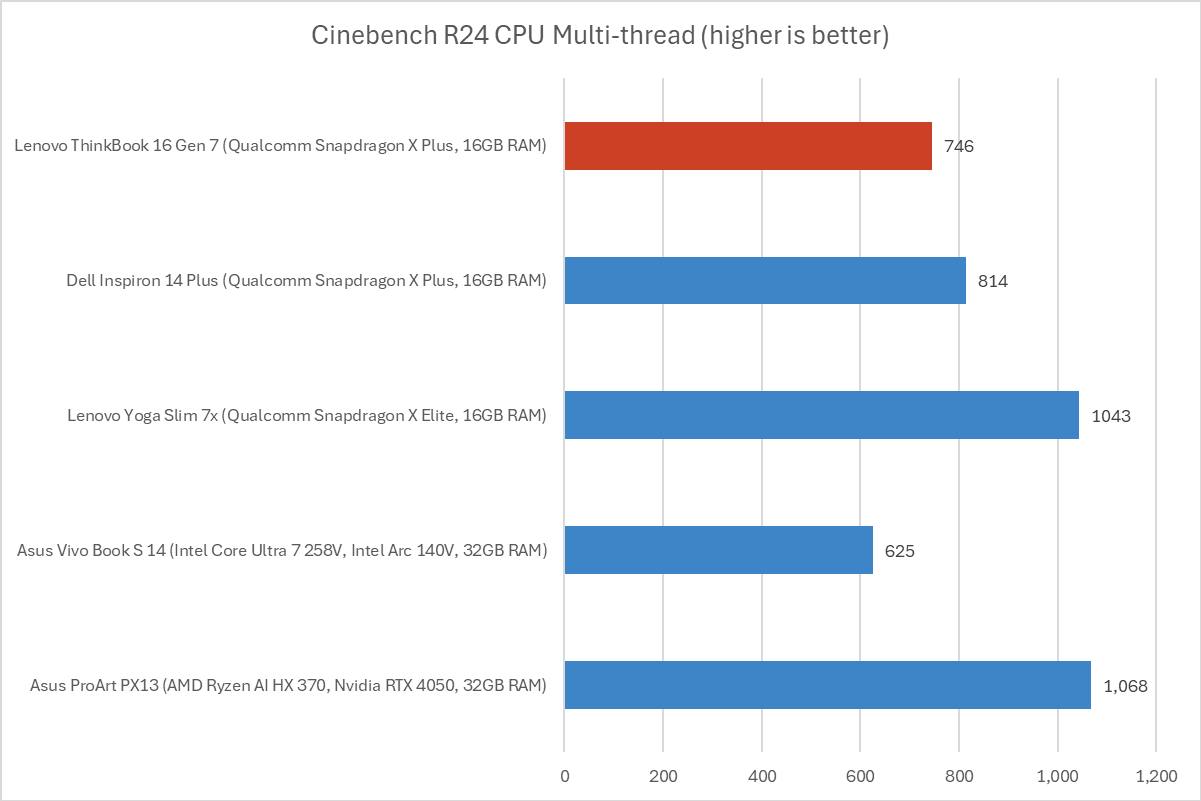
IDG / Chris Hoffman
That’s why we run Cinebench R24, which has a native version available for Windows on ARM. This is a heavily multithreaded benchmark that focuses on overall CPU performance. It’s a quick benchmark, so cooling under extended workloads isn’t a factor. But, since it’s heavily multithreaded, CPUs with more cores have a huge advantage.
With a Cinebench R24 multithreaded score of 746, the Qualcomm Snapdragon X Plus X1P-42-100 hardware in this machine performed a little more slowly than the Snapdragon X Plus hardware in other machines.
That’s because the Snapdragon X1P-42-100 hardware here is the lowest-end Snapdragon SKU currently available. It goes up to 3.2 GHz instead of 3.4 GHz — check out the official Snapdragon product chart here for more details.
Next, we run a graphical benchmark. This isn’t a gaming laptop, but it’s still good to check how the Adreno GPU performs. That’s especially true since Qualcomm talked up the gaming performance of this hardware, although we don’t think they’re great machines for PC gaming at this point.
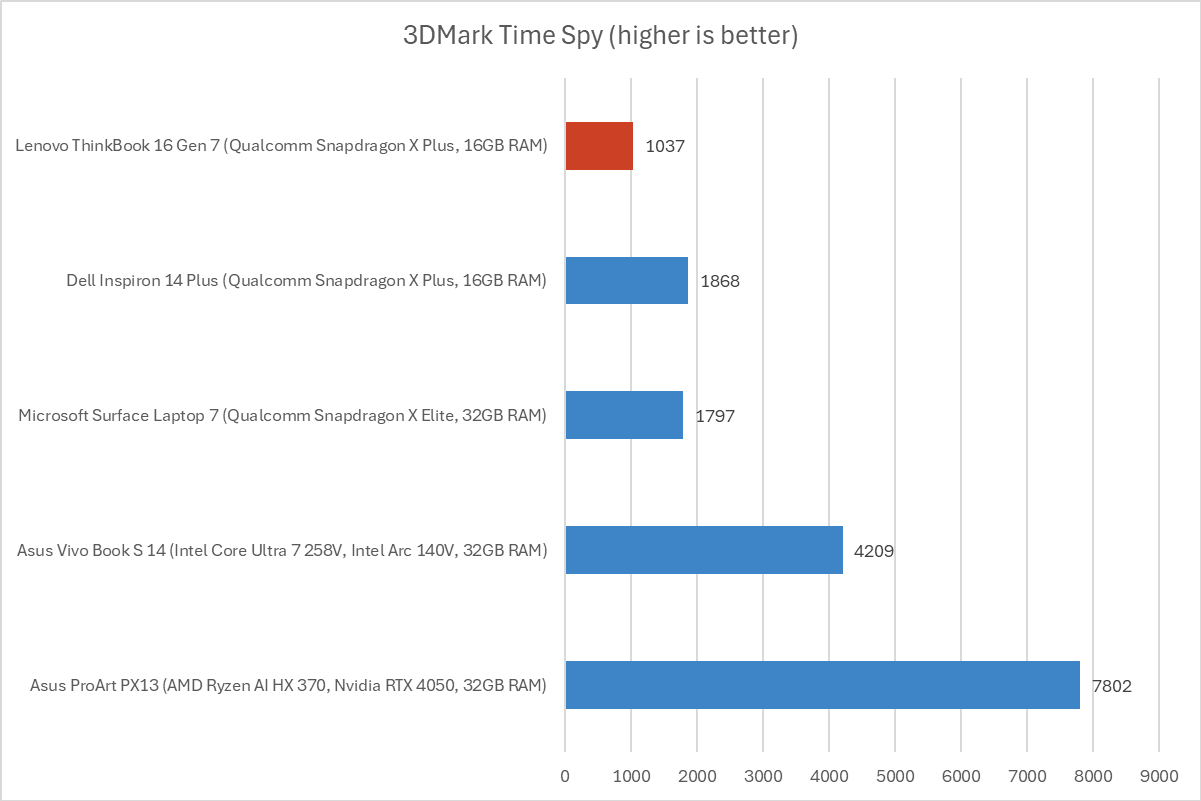
IDG / Chris Hoffman
First, we always run 3Dmark Time Spy, a graphical benchmark that focuses on GPU performance. This benchmark isn’t yet ARM-native, so it’s being run through the Prism emulation layer. It’s no surprise to see a 1,037 score, which is on the low side — but notice that this machine is also much slower than other Qualcomm Snapdragon X systems when it comes to graphics performance.
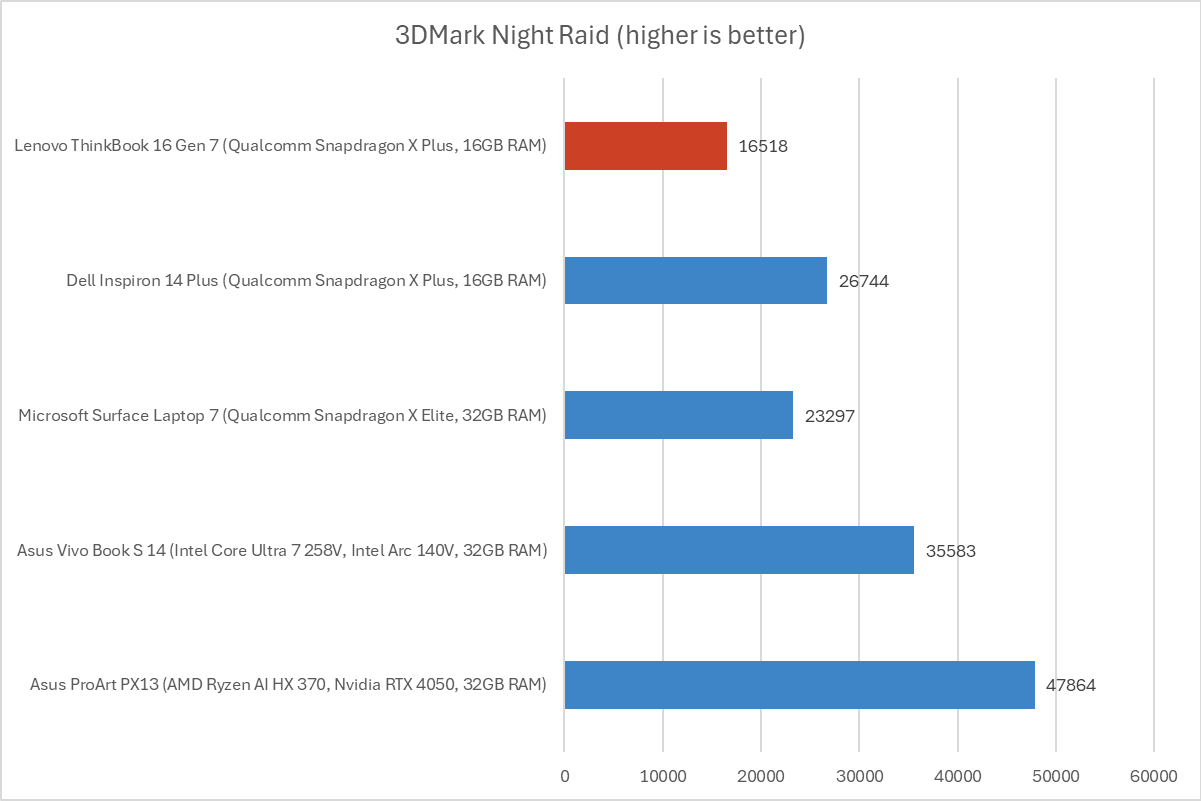
IDG / Chris Hoffman
We also run 3Dmark Night Raid. This benchmark is available with an ARM native version as well as an x86 native version, so we can compare apples to apples without any emulation layers getting in the way.
With a 3Dmark Night Raid score of 16518, the Lenovo ThinkBook 16 Gen 7’s graphics performance is nowhere near as far behind those Intel-powered PCs. But it still is much slower graphics performance than other Snapdragon X Plus-powered systems like the Microsoft Surface Laptop 7.
That’s because, again, the Snapdragon X1P-42-100 hardware here is the lowest-end Snapdragon SKU currently available. While most Snapdragon X Plus and Snapdragon X Elite GPUs run at 3.8 TFLOPS, according to Qualcomm, this machine’s Adreno GPU runs at 1.7 TFLOPS.
On paper, this is less than half the speed of the average Snapdragon GPU! And the benchmarks show that there’s a serious performance cost to choosing this low-end Qualcomm Adreno GPU.
Of course, this is designed as a budget business laptop. Lenovo likely expects that the average budget business laptop user won’t be playing many PC games, and they’re likely correct. But some people may use desktop applications that need solid GPU performance. And there’s also been a lot of talk about the great GPU performance on these machines — so you should be aware that this machine and its Snapdragon X Plus SKU do not deliver the kind of GPU performance people have seen on higher-tier Snapdragon X Plus and Snapdragon X Elite systems.
Overall, though, this machine delivers snappy performance in the usual desktop productivity applications: Web browsers like Chrome, workplace chat apps like Slack, productivity tools like Microsoft Office, and so on. If that’s what you plan on doing with this machine, the low GPU performance won’t really affect you — you may not even notice it.
Lenovo ThinkBook 16 Gen 7: Battery life
The Lenovo ThinkBook 16 Gen 7 pairs a large 84 Watt-hour battery life with a power-sipping Qualcomm Snapdragon X Plus chip and a display that shouldn’t be particularly power hungry. We’d expect to see incredible battery life with a hardware configuration like this. And we did!
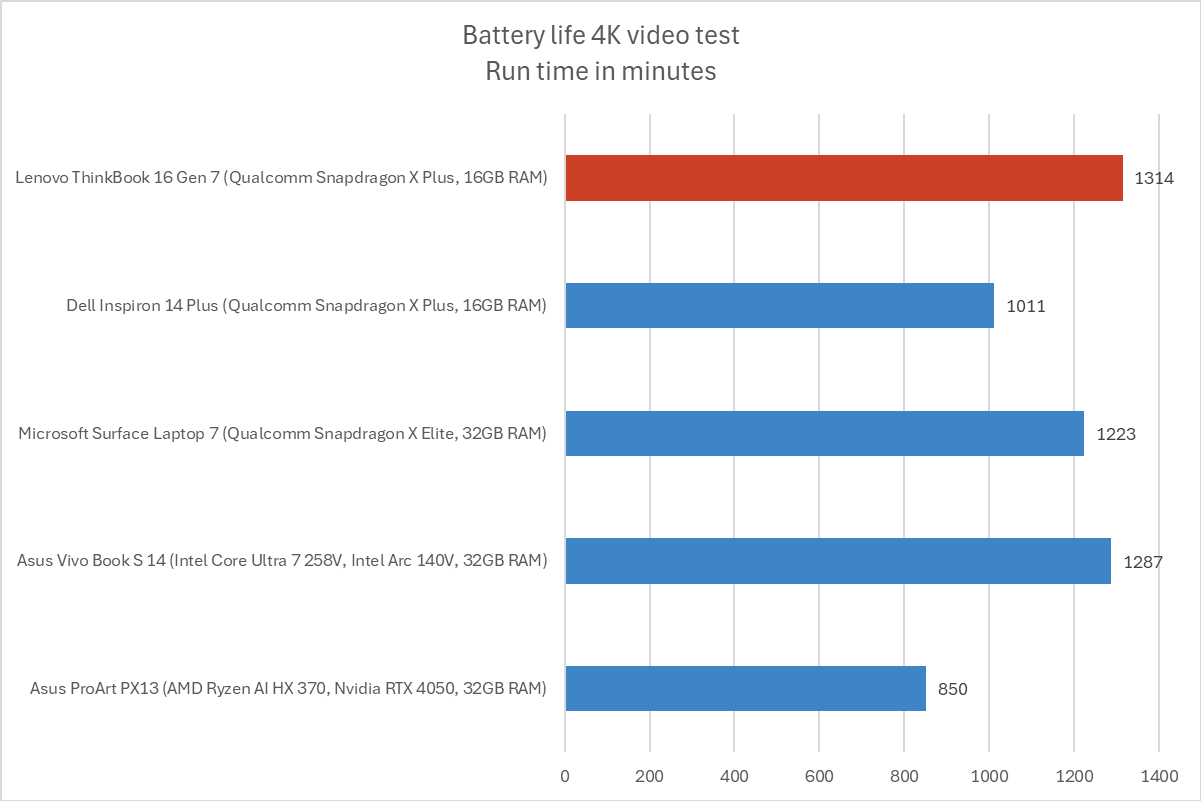
IDG / Chris Hoffman
To benchmark the battery life, we play a 4K copy of Tears of Steel on repeat on Windows 11 with airplane mode enabled until the laptop suspends itself. This is a best-case scenario for any laptop since local video playback is so efficient, and real battery life in day-to-day use is always going to be less than this. We set the screen to 250 nits of brightness for this benchmark, which meant cranking the brightness slider way up on this machine.
The Lenovo ThinkBook 16 Gen 7 lasted an average of 1,314 minutes in our standard battery rundown test. That’s just a hair under 22 hours. While you won’t get quite that long in real-world use, this machine delivers better-than-all-day battery life. It’s an excellent score.
Lenovo ThinkBook 16 Gen 7: Conclusion
Lenovo pitches the Lenovo ThinkBook 16 Gen 7 as a budget business laptop. Many people will be thrilled to get this kind of machine from their jobs. Yes, it’s not going to be ideal for gaming or CPU-heavy tasks, but as a 16-inch productivity machine that gets very long battery life with snappy desktop application performance, you could do a lot worse. If the applications a business needs all run well on Windows on ARM — and most do now — then it’s a fine machine.
Lenovo told us that this laptop sells for $999. I’m not aware of any other 16-inch Snapdragon X-powered laptops except the Samsung Galaxy Book4 Edge, which is a higher-end machine that starts at a retail price of $1,450. From that perspective, I suppose it’s good value for a 16-inch Snapdragon laptop.
But some parts of this machine — like the lower-end CPU, much slower GPU, and dim-and-not-premium display give me pause. You can get a better experience with another Snapdragon laptop if you’re willing to spend a bit more money — especially if you can find that other, more expensive Snapdragon laptop on sale.
Do you really need a Snapdragon-powered laptop? With Intel Lunar Lake-powered systems arriving, there’s rapidly becoming a lot more competition in the productivity-laptop-with-extremely-long-battery-life arena. One day, laptops like this one may cost a bit less, and at that price point they’ll be a lot more interesting.
Author: Chris Hoffman, Contributor, PCWorld

Chris Hoffman is the author of Windows Intelligence, a free email newsletter that brings the latest Windows PC news, trips, and tricks to inboxes each week. He’s also the former editor-in-chief of How-To Geek and a veteran tech journalist whose work has appeared in The New York Times, PCMag, Reader’s Digest, and other publications.















